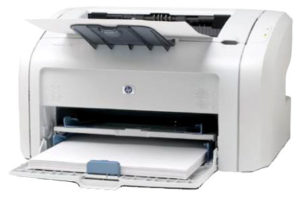Konica Minolta bizhub C550
The new bizhub with InfoLine design embraces bizhub’s philosophy of change. The bizhub C550 builds on the fundamentals of existing bizhub models to bring you a stylish and technologically superior office tool unlike anything you’ve seen before. Though evolved from the original bizhub, you can clearly see, the bizhub C550 is not just another copy. Powered by its three “Core Elements”, Communication Technologies, Design and Engineering and Open Platform, the C550 promises to keep information flowing more easily and seamlessly through your office’s network, offer the flexibility you require with your office’s existing IT infrastructure and provide a surprisingly elegant design that will surely complement any office décor. In short, the C550 promises to change the way you do business forever.
The new bizhub with InfoLine design is distinguished by its three Core Elements. This collection of innovative technologies, intelligent manufacturing and user-centred design work together to help offices work as efficiently and productively as possible.
Please click here to contact our office for prices and queries.
Specifications
Copying process: Tandem type Indirect electrophotographic
Copy/print speed A4 : Colour up to 45 ppm Mono up to 55 ppm
1st copy/print time Colour 6.5 sec. (A4) Mono 4.3 sec. (A4)
Copy resolution: 1,800dpi equivalent ✕ 600dpi
Memory Capacity (Std/Max) 1GB +60GB HDD
Original format: A6 to A3
Print resolution: Equivalent to 1,800 x 600 dpi
Operating systems:Windows 98/ME/NT4.0/2000/XP/XP64 Macintosh 9.x/10.x Server NT4.0/2000/2003 Unix/Linux/Citrix
Scanning Speed B/W / Colour 70/70 (300dpi), 55/50 (600dpi)
Scan resolution: 600dpi
File formats: JPEG, TIFF, PDF, Compact PDF, Encrypted PDF
Scan-to-Email/FTP/SMB/HDD/TWAIN Scanning
Interface: 10-Base-T / 100-Base-TX Ethernet
Warm-up time: Less than 30 sec, (timer function)
System weight: Approx. 190kg
and many more useful features..
Scan and Send
Share your black and white or colour documents quickly and easily with the C550’s scan and send features. Use the Automatic Document Feeder to scan a large number of originals consecutively.
Scan to FTP. Send documents to the FTP server, and then store them in a directory that is easily accessible by all the PCs on the network.
Scan to E-mail. The C550 allows you to scan and then attach documents as PDF, JPEG or TIFF files. You can also easily search and retrieve destination e-mail addresses with the LDAP (Lightweight Directory Access Protocol) server.
Scan to SMB. This function lets you send scanned data directly to a shared folder on a PC.
Scan to Box. Scan and send originals to the Box on the C550’s hard disk drive. From the Box, you can then send them to FTP, e-mail or SMB.
TWAIN Scan. Scan over the network from PCs running applications that support TWAIN.
Scan to USB. (In development) You can send scanned data, in PDF, compact PDF, JPEG or TIFF format, to a USB memory device
High-Speed Network Scanner
Quickly scan one document or convert large volumes into electronic data with the high-speed, sheet-through Automatic Document Feeder. Scan colour or black & white originals at 70 pages/min.The ADF can also handle postcard-size paper and scan both thick and thin paper (35-210g/m2) at the same speed as plain paper.
Box Function
Store and manage data efficiently on the C550’s hard disk drive with our Box function. Assign Boxes to individuals, project teams or departments for more reliable storage (up to 3,000 documents or 10,000 pages), seamless distribution and easier sharing of knowledge. You can also allocate Boxes by theme, project or goals for more flexible data management. And for optimal security, the password authentication function allows you to assign a password to each Box. Once in a Box, stored data can be sent to fax, e-mail, FTP or SMB.
Fax Security Functions
Avoid fax transmission errors with the C550’s fax security functions. Check that you’re faxing the correct destination by having the destination name and fax number appear on the control panel before faxing. For even more secure transmissions, the C550 can automatically verify that the destination machine’s CSI (Called Subscriber Information) data matches your specified fax number before transmitting.
IP Address Fax
Send faxes faster and in a more cost efficient manner with bizhub’s IP Fax. With IP Address Fax, you can send a colour or black & white fax to any bizhub on the network that supports IP Fax simply by selecting an IP address. No additional costs are associated with this feature because it uses existing network systems
IC Card Authentication
The C550’s IC card authentication is a perfect option for individual user authentication. Copy, print, scan and fax functions can all be restricted through its use. This quick-response, noncontact IC card supports the widely used Felica smart card system. In the office, Felica cards are traditionally used for company identification purposes, but can now also be repurposed to work directly with the C550. This means you only have to carry one card.
High-Speed, High-Quality Printing
The C550 produces presentation-quality outputs quickly and efficiently. It churns out 45 pages per minute of colour pages and 55 pages of black & white. And now, the C550 also boasts some of the fastest first copy times on the market at 4.3 seconds in black and white and a class-leading 6.5 seconds in colour. The C550’s superior text reproduction technology achieves low noise and uniform reproduction of both black and colour text and fine lines.
Large-Capacity Paper Supply & Paper Compatibility
The C550 holds up to 3,650 sheets of paper (up to 3,500 sheets of A4 and up to 150 sheets of paper as wide as A3 size in the multiple bypass tray). With the optional Side Paper Deck LU-301 the C550’s capacity increases to 6,650 sheets. The C550 handles paper ranging in size from A6 to A3 wide as well as thick paper up to 256g/m2 or 300g/m2 from the multiple bypass tray
Colour, LCD Control Panel
At the intersection of the bizhub’s distinctive white lines lies its unique colour control panel. The user interface of this panel boasts an 800 x 480 pixel, colour, touchscreen, LCD display, and the ability to enlarge text. For easier document viewing, colour previews of copied or scanned images can be shown on the display as thumbnails. The entire panel can also be tilted 22 degrees up and down in 3 stages as well as 30 degrees left and right, making it accessible to just about anyone. Finally, two distinct basic screens are available, allowing you to interface wit the C550’s controls as you wish.