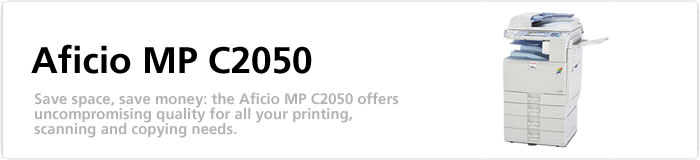Ricoh MP 4054, MP 5054, MP 6054
With the Ricoh MP 4054, MP 5054, MP 6054, you can produce and share your best ideas with more people in more locations. Whether you need to print important documents and fax them to a client, scan an invoice to your mailbox or simply copy notes from a morning meeting, you can move information quickly and intuitively from this multifunction device. Create shortcuts for frequent tasks to save time. Use your smartphone to print documents whether you’re at your desk, down the hall or out of the office. Take advantage of user authentication tools to ensure key information gets to the right people. You can even monitor user activity and energy consumption remotely, so you know if you’re making the right decisions along the way.
Print up to 60 black-and-white prints/copies per minute. Use mobile printing to produce documents from anywhere. Perform more everyday tasks using less space. Protect documents and intellectual property with user authentication. Minimize operating costs with energy-saving features
Please click here to contact our office for prices and queries.
Specifications
Copying process: Twin Laser Beam Scanning and Electrophotographic Printing
Copy/Print speed: MP 4054: 40 ppm / MP 5054: 50 ppm / MP 6054: 60 ppm
First output speed: 4 Seconds
System Memory: 2 GB RAM + 320 GB HDD (Shared)
Copy/Print Resolution: 600 x 600 dpi
Interface: 10Base-T/100/1000BaseTX Ethernet, USB 2.0 Optional Interfaces IEEE 802.11a/b/g/n Wireless LAN & IEEE 1284 Parallel
Network protocol: TCP/IP (IPv4, IPv6), IPX/SPX
Paper input capacity: Maximum 4,700 sheets
Paper output capacity: Maximum: 500 sheets
Document Feeder Capacity: 220 sheets
Windows® 2000/XP/Vista/Server 2003 Macintosh 8.6 – 9.2.x (OS X Classic) Macintosh X v10.1
Scanning speed(BW/color) : 110 ipm Simplex/180 ipm Duplex
Scan to e-mail/folder: SMTP, TCP/IP/ SMB, FTP or NCP protocol (with login security)
Warm-up time: 14 seconds
Weight: 74 kg
and many more useful features…
Work faster, make better decisions
How quickly can you get information in the hands of those who need it the most? Use the Ricoh MP 4054, MP 5054, MP 6054 to transition from one job to the next with ease. With recovery from sleep mode in only 4.9 seconds, you can start moving information almost as soon as you think of it. Use the intuitive, one-touch controls to produce up to 60 black-and-white pages per minute on a wide range of media. Convert paper documents into digital format for faster retrieval and distribution with the standard 220-Sheet Single Pass Document Feeder (SPDF), which scans up to 180 color or black-and-white images per minute. You can also use the optional OCR scanning feature to create PDF files that can be accessed simply by searching for key words in the document.
Work from more locations
You never know where your workday will take you. Be ready for anything from anywhere. Print directly to the Ricoh MP 4054, MP 5054, MP 6054 using Ricoh HotSpot Enterprise. Use your smartphone to connect to the MFP and print network documents at your convenience and save yourself a long trek back to your desk. You can also bring your work with you via a USB drive or SD card. Simply plug it into the networked MFP and print or scan documents right from the device. With the Ricoh Smart Device Connector app, you can copy, print, scan and fax directly from your smart device. Simply touch your smart device to the NFC tag on the optional Smart Operation Panel or scan the QR Code to automatically connect to the MFP and access these functions.
Minimize steps, maximize productivity
Nobody knows your job better than you do so you know how to make it better. With the Ricoh MP 4054, MP 5054, MP 6054, you can customize workflows to simplify how you work. Use icons on the Home Screen as shortcuts to frequently used tasks and skip repetitive steps with a single touch. Take advantage of embedded software like Ricoh GlobalScan NX to scan and convert paper documents to digital files quickly so you gain easier access to important information across the enterprise. Add other third-party vendor solutions to simplify content management and other business-critical tasks so you can work with fewer manual touchpoints and minimize errors.
Impress with high-quality documents
Capture the attention of your audience with a wider range of professionallooking documents. It’s easy with the icon-driven, preset PCL6 interface driver. With a single click, you can produce eye-catching black-and-white documents at up to 1200 dpi. Print on more types of stocks, including thicker paper, sizes up to 11″ x 17″ and even envelopes from the standard tray. Plus, you can choose between several automated finishers for end-to-end document production with incredible quality in fewer steps.
Access key functions conveniently
You use your smartphone or tablet every day because it’s convenient and keeps you connected. Now you can say the same about the MFP in your office. With the Ricoh MP 4054, MP 5054, MP 6054, you can simplify routine actions like printing, copying, scanning and faxing with the same intuitive drag-and-drop, pinch-and-flick and swipe scrolling you use on your personal devices. Navigate between key functions with ease via the optional 10.1″ Wide Super VGA Smart Operation Panel. You’ll have fewer steps, so you can access and share information in only moments.