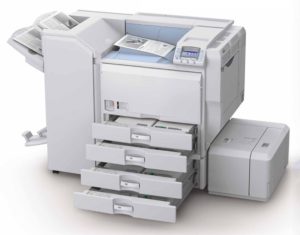Ricoh Aficio 2035e, 2045e
The Ricoh Aficio 2035e, 2045e not only produce consistently crisp images whether you’re copying, printing or scanning, but let you move easily between tasks. Professionalize multi-page documents with three finishing options (stapling, hole punching or saddlestitching), or scan them into memory for electronic distribution. Maximize versatility with the Fax option to send and receive hardcopy or paperless faxes.
Ricoh Aficio 2035e, 2045e cope with your growing flow of paper and electronic documents, effortlessly turned into document digitisers/managers. Via the scanning possibilities, the built-in document server and the systems’ bundled software, you can manage and distribute all your office’s print, copy, fax and scan data in the most efficient way. At the heart of the Ricoh Aficio 2035e, 2045e productivity-boosting functions lie unparalleled copying versatility, benchmark image quality, and swift 35/45-page-per-minute reproduction.
Please click here to contact our office for prices and queries.
Specifications
35/45 pages per minute (2035e/2045e)
Main Functions: Copier/Document Server
Scanning Element: Flatbed with moving CCD array image-sensor
Printing Process: Twin laser beam scanning & electro-photographic printing
Option: Printer/Scanner/Fax
Resolution: 600 dpi
First output speed: 4.5/3.6 seconds
Continuous Copy Speed: Aficio 2035e/2045e: 35/45 cpm
Input 2 x 500-sheets tray 50-sheets Bypass tray
Output 500-sheets internal tray, with 250-sheets bridge unit
Wireless LAN (IEEE 802.11b) Bluetooth (option)
USB2.0(option)
NIB (Option): Ethernet (100 base TX/10 base T)
IEEE1394 (Option): 2 ports, 6 pins
File formats such as TIFF, TIFF-F, Multipage TIFF, PDF and JPEG
Warm-up Time: Aficio 2035/2045: 15/20 seconds
RAM: Standard: 64 MB
HDD: 20 GB
and many more useful features…
Paperless-Plus Faxing Capabilities
The Ricoh Aficio 2035e, 2045e provide superior fax functionality (with Fax option) that rivals many high-end standalone systems. Fax traditionally via phone line or add an extra Super G3 line for separate transmission and receiving lines to reduce fax traffic. You can also LAN-Fax from your desktop. Send hardcopy faxes to as many as 500 recipients, customize cover sheets, import addresses from other LAN-Fax software and fill your address book without re-keying. Before sending, preview documents in the LAN-Fax driver, then check transmission results with Web Image Monitor. T.37-compliant Internet Faxing revolutionizes fax communication by letting you scan hardcopy documents then fax them over the Internet for delivery in hardcopy form or as a TIFF-F e-mail attachment. Store Internet addresses in the systems’ local address book and fax for free to other T.37 Internet fax capable systems
Efficient, Effortless Document Management
The Ricoh Aficio 2035e, 2045e give you total control over document input, management and output, all in one central “control station.” Once documents are stored in the systems’ standard 20GB Document Server, you can retrieve, view and manage all electronically-generated or paper-based originals from the control panel or your desktop
Versatile Scanning
To further optimise the document flow, documents can be digitised and sent over the network via ScanRouter V2 Lite or sent directly to the recipient’s PC via ‘scan to e-mail’. With this function, all data is sent over the Internet or intranet without the need for a designated server. Or extra software: the printer/scanner option takes care of it all.
Scanned information can be sent to any e-mail address in the world and up to 2,000 frequently used addresses can be stored manually or automatically in the systems’ memory. You can add new contacts, organise the address data or export the entire address book either directly from the operation panel or through your web browser using Web Image Monitor.
Effortless Distribution
With the Ricoh Aficio 2035e, 2045e, you do not need to keep hard copies of frequently used documents for future reproduction. The data stored in the systems’ document server can be retrieved and distributed at will. When you opt for digital distribution, files can be delivered directly to the recipient, saving you time and eliminating unnecessary paper trails.